git 推荐 commit 格式
一般来说,一个比较好的 commit message 应该清晰明了,说明本次提交的目的。目前社区有多种 Commit message 的写法规范,不过目前使用最广泛的写法是 Angular 规范,比较合理和系统化,并且有配套的工具。
为什么要格式化
格式化的Commit message,有几个好处。
- 提供更多的历史信息,方便快速浏览。
比如,下面的命令显示上次发布后的变动,每个commit占据一行。你只看行首,就知道某次 commit 的目的。
1 | $ git log <last tag> HEAD --pretty=format:%s |
- 可以过滤某些commit(比如文档改动),便于快速查找信息。
比如,下面的命令仅仅显示本次发布新增加的功能。
1 | $ git log <last release> HEAD --grep feature |
- 可以直接从commit生成Change log。
Change Log 是发布新版本时,用来说明与上一个版本差异的文档。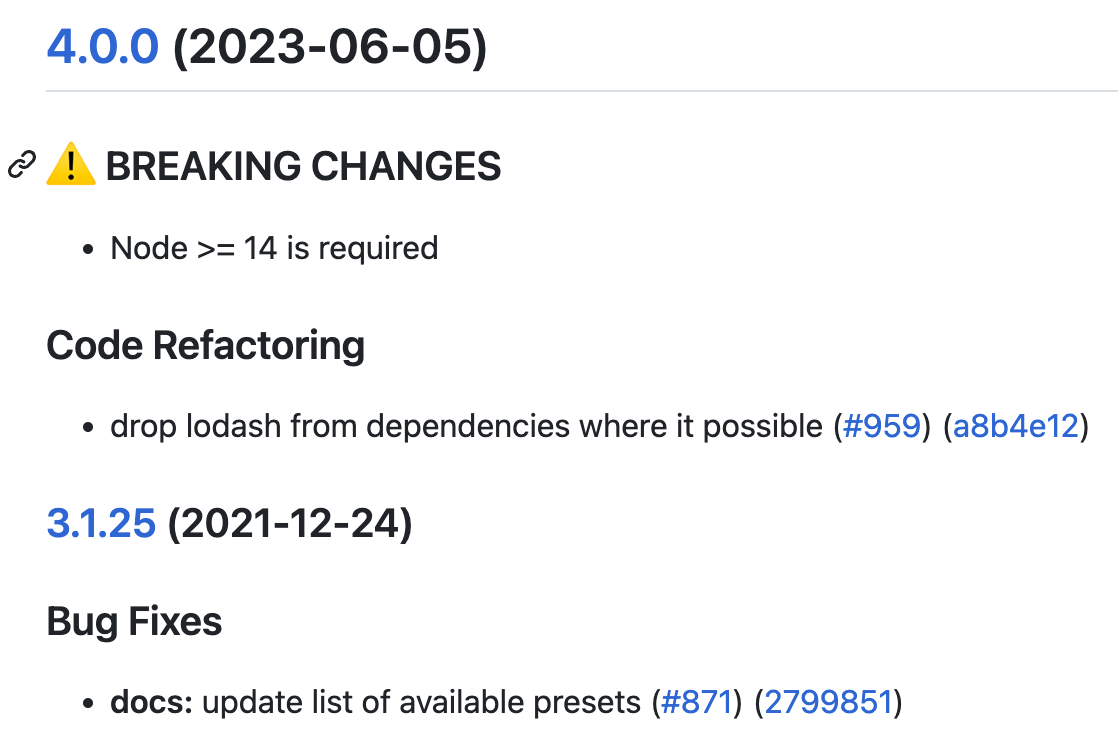
推荐提交格式
为了便于提交的消息在github及各种工具上阅读,提交消息的每一行不得超过100个字符!!!
提交的消息包含:头部,正文,页脚,使用空行进行分割
1 | <type>(<scope>): <subject> |
Revert
如果当前 commit 用于撤销以前的 commit,则必须以 revert: 开头,后面跟着被撤销 Commit 的 Header。
Body部分的格式是固定的,必须写成 This reverts commit <hash>.,其中的 hash 是被撤销 commit 的 SHA 标识符。
- 如果当前 commit 与被撤销的 commit,在同一个发布(release)里面,那么它们都不会出现在 Change log 里面。
- 如果两者在不同的发布,那么当前 commit,会出现在 Change log 的 Reverts 小标题下面。
例如:
1 | revert: feat(pencil): add 'graphiteWidth' option |
Message header
消息头只有一行,简介的说明。包含的 格式:<type>(<scope>): <subject>
Allowed <type>
必填
- feat - 新功能,
- fix - 修补bug,
- docs - 只文档变更,
- style - 不影响代码含义的更改(空白、格式化、缺少分号等),
- refactor - 重构,即不是新增功能,也不是修改bug的代码变动,
- perf - 改进性能的代码更改,
- test - 添加缺失的测试或更正现有的测试,
- build - 影响构建系统或外部依赖的更改 (example scopes: gulp, broccoli, npm),
- ci - 对 CI 配置文件和脚本的更改(example scopes: Travis, Circle, BrowserStack, SauceLabs)”),
- chore - 其他不修改src或测试文件的更改, 构建过程或辅助工具的变动
Allowed <scope>
用于说明 commit 影响的范围,可以是指定提交更改位置的任何内容。
比如数据层、控制层、视图层、$location, $browser, $compile, $rootScope, ngHref, ngClick, ngView等。
如果没有更合适的作用域,可以使用 * 。
<subject> text
是 commit 目的的简短描述,不超过50个字符。
必添。
- 以动词开头,使用第一人称现在时,比如 change,而不是 changed 或 changes
- 第一个字母小写
- 结尾不加句号(.)
Message body
可选
详细说明,回答如下问题:
- 为什么这种改变是必要的?
- 它如何解决这个问题?
- 有什么副作用吗?
有两个注意点。
- 使用第一人称现在时,比如使用 change 而不是 changed 或 changes。
- 应该说明代码变动的动机,以及与以前行为的对比。
参考:
例如:
1 | 更详细的解释性文字。大约72个字符左右。 |
Message footer
Footer 部分只用于两种情况。
如下2种情况,必写
BREAKING CHANGE
不兼容变动。如果当前代码与上一个版本不兼容,则 Footer 部分以BREAKING CHANGE开头,后面是对变动的描述、以及变动理由和迁移方法。
例如:
1 | BREAKING CHANGE: isolate scope bindings definition has changed. |
Referencing issues
格式:Closes [<#task_name>](http://),已关闭的bug应该在页脚的单独一行中列出,并以 “Closes” 关键字为前缀,如下所示:
1 | closes [#123](https://xxx.123) |
可以关闭多个
1 | closes #123, #245, #992 |
范例
1 | feat($browser): onUrlChange event (popstate/hashchange/polling) |
1 | fix($compile): couple of unit tests for IE9 |
1 | feat(directive): ng:disabled, ng:checked, ng:multiple, ng:readonly, ng:selected |
1 | style($location): add couple of missing semi colons |
1 | docs(guide): updated fixed docs from Google Docs |
1 | feat($compile): simplify isolate scope bindings |
Commitizen
Commitizen 是一个撰写合格 Commit message 的工具。详细操作可以去项目主页查看,以下只是简单解释。
安装命令如下。
1 | $ npm install -g commitizen |
然后,在项目目录里,运行下面的命令,使其支持 Angular 的 Commit message 格式。
1 | $ npm init --yes # 生成 package.json 文件 |
以后,凡是用到git commit命令,一律改为使用git cz。这时,就会出现选项,用来生成符合格式的 Commit message。
validate-commit-msg
validate-commit-msg 用于检查 Node 项目的 Commit message 是否符合格式。
使用一下命令安装:
1 | npm install --save-dev validate-commit-msg |
可以指定 .vcmrc 配置项目,必须是有效 JSON 数据文件。以下是默认内容:
1 | { |
可选配置,在package.json里面制定。
1 | "config": { |
.vcmrc 优先级最高,如果不存在,则使用 package.json 里的配置
这为您提供了一个二进制文件,您可以将其用作 githook 来验证提交消息,husky.你会想要把这一部分加入到 commit-msg 脚本中,例如,当使用 husky 时,在 package.json 中的 npm scripts中添加 "commitmsg": "validate-commit-msg"。
然后,每次git commit的时候,这个脚本就会自动检查 Commit message 是否合格。如果不合格,就会报错。
1 | $ git add -A |
生成 Change log
如果你的所有 Commit 都符合 Angular 格式,那么发布新版本时, Change log 就可以用脚本自动生成(例1,例2,例3)。
生成的文档包括以下三个部分。
- New features
- Bug fixes
- Breaking changes.
每个部分都会罗列相关的 commit ,并且有指向这些 commit 的链接。当然,生成的文档允许手动修改,所以发布前,你还可以添加其他内容。
conventional-changelog 就是生成 Change log 的工具,运行下面的命令即可。
1 | $ npm install -g conventional-changelog |
上面命令不会覆盖以前的 Change log,只会在CHANGELOG.md的头部加上自从上次发布以来的变动。
如果你想生成所有发布的 Change log,要改为运行下面的命令。
1 | $ conventional-changelog -p angular -i CHANGELOG.md -w -r 0 |
为了方便使用,可以将其写入package.json的scripts字段。
1 | { |
以后,直接运行下面的命令即可。
1 | $ npm run changelog |